After I’ve uploaded my Project Owl code on Github, I felt something was missing but couldn’t figure out what it is. After a few hours later I found out that I forgot to mention which license this source code is under. Since it was my first time sharing my code to the public, I thought it would be good to research on what kind of license there is and what I should use.
Google suggested me a website called Open Source Initiative on top when I searched ‘open source license’ for the search keyword. This organization claimed that they are the one where reviews the open source licenses. After some more search, it turned out that OSI isn’t the only organization that approves the open source licenses. Anyway, from this website, I found following list of licenses that were to be claimed ‘popular’:
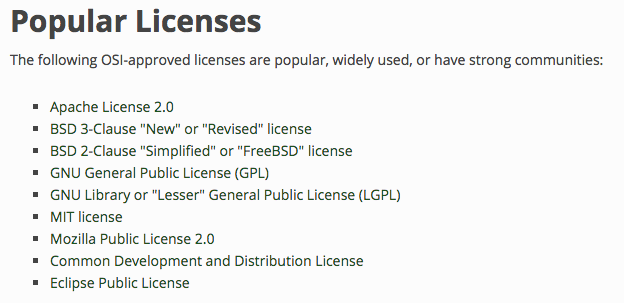
Although this site was useful in terms of understanding what is out there, I didn’t want to read through each license in too detail. So I searched again and found very nice summarized license comparison table from Wikipedia.
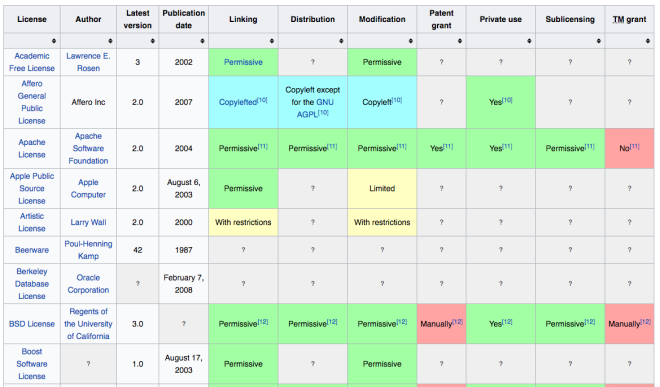
Also, choosealicense.com was very helpful in terms of showing bullet points of what is permitted with this license, what are the conditions, and what are the limitations.
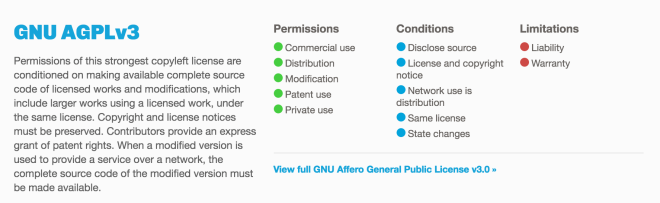
With the search keyword ‘how to apply MIT license to the code’, I also found a very useful post from StackExchange. The answerer was encouraging to use Github’s Contributor license agreement.
While I wanted to give as much freedom as possible to the people who try to use my code, the license needed to include freedom of modification, distribution, and even freedom for the commercial use. With this criteria, I also didn’t want to get into any kind of legal troubles with the code I uploaded. However, I honestly couldn’t understand the terms and conditions of the license 100%. So from above criteria, I chose the Unilicense since it has no conditions when it’s providing a full permission. Although it has a limitation on a legal issue, I thought it’s almost impossible to find an open source license that can protect me from lawsuits. So I decided to use Unilicense and went to my Github repo to add the license.
After clicking the ‘new file’ in the Github repo and typing in ‘LICENSE’ for the file name, a small button appeared on the right side to the file name input box with a text ‘choose a license template’. Voila! When I clicked that button, it showed list full of possible license templates I can use. I felt the time I’ve spent to find out how to put the license in the Github useless.
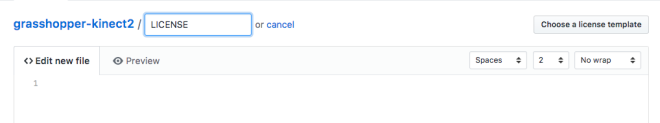
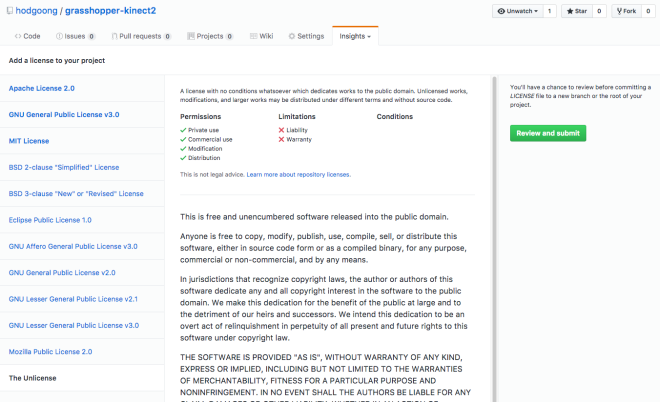
Without hesitation, I chose ‘The Unilicense’. I could easily imagine people in Github use Apache License 2.0, GNU v3.0, and MIT License the most because it was in bold characters. By clicking the green button on the right with ‘Review and submit’, the license paragraphs were automatically copied into the LICENSE file I made.
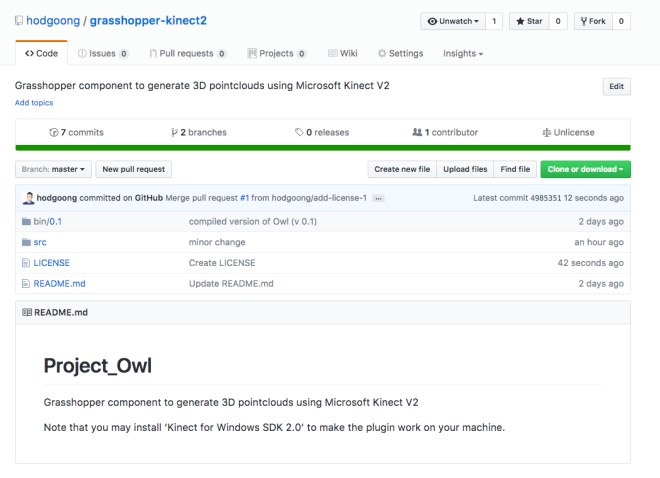
Now the license file is in the project repo. People who visit this repo will now be able to understand this project better. Hope I didn’t miss anything.